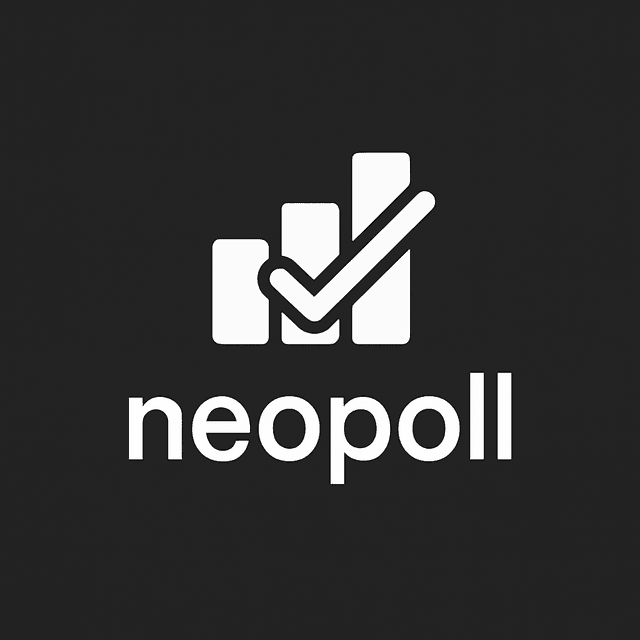
neopoll is a lightweight tool for creating and managing polls with ease.
I built it because, during presentations or group sessions, I often wanted quick feedback from the audience. But setting up a poll with existing tools always felt clunky and slow. So, I built the tool I wished existed.
As engineers, we're comfortable with JSON and the command line — so why not use both to spin up a poll in under five minutes? That’s the idea behind neopoll.
I've tried to keep the pricing simple and tied directly to the usage.
Table of Contents
Installation
brew tap neosh11/neopoll-cli
brew install neosh11/neopoll-cli/neopoll
Quickstart
-
Authenticate
# Primary flow: prompt for email → send OTP → prompt for token → save session $ neopoll login # If you already have an OTP: $ neopoll login --email you@example.com --token 123456This saves your Supabase session to
~/.neopoll/session.json. -
Generate a sample poll file
# writes to ./sample-poll.json by default $ neopoll generate-sample # or choose a path $ neopoll generate-sample --output=my-poll.jsonEdit the resulting JSON to define your own questions and options.
-
Start the poll
$ neopoll start my-poll.jsonYou’ll be prompted to choose a “room” password that participants must enter to join.
The command will print your poll URL (e.g.https://poll.app/abc-123). -
Control the live poll
- Advance to the next question:
$ neopoll next - Reveal the current answer:
$ neopoll reveal - Stop the poll and pull down results:
# defaults to ./results.json $ neopoll stop # or specify your own output path $ neopoll stop --output=my-results.json
Participants’ votes will be saved locally for analysis.
- Advance to the next question:
-
Check your credits
$ neopoll credits-getThis will show your current credits balance.
-
Buy credits
$ neopoll credits-buyThis will prompt you to buy credits for your poll session.
-
Logout
$ neopoll logout
Commands
| Command | Description |
|---|---|
completion | Generate the autocompletion script for the specified shell |
generate-sample | Create a sample poll JSON file |
help | Help about any command |
login | Request an OTP & verify (prompts for email and, if needed, token) |
logout | Delete saved session |
start | Start a new poll session (prompts for password) |
next | Proceed to the next poll item |
reveal | Reveal the answers to the current question |
stop | Stop the poll session and save the results locally |
refresh-token | Refresh saved session (uses stored refresh token) |
credits-buy | Buy credits for the poll session |
credits-get | Check your current credits balance |
Other Handy Commands
neopoll logout— delete your saved session (you’ll have tologinagain).neopoll refresh-token— renew your session if your access token expires.neopoll completion [bash|zsh|fish|powershell]— install shell auto-completion.
For full details on any command:
$ neopoll help <command>
Pricing
First Time Users
$0
200 credits to try.
- Upto 100 minute neopoll sessions
- Subject to change, so sign up now!
$5 Credits
$5
5000 credits for 5$
- Upto 2500 minute neopoll sessions
$25 Credits
$25
50000 credits for 25$
- Upto 25000 minute neopoll sessions
Educator Credits
N/A
Contact me.
- Discounted rates for educators.
Help & Support
If you have any questions or issues, please open an issue on GitHub.
Alternatively, you can reach out to me directly to my email.